Live video interviews have become a crucial component of the employment process in the current digital era. Employers may communicate with candidates online, saving time and money. But how do you pick the best live video interview software for your company when there are so many options? In this post, we’ll examine the critical criteria to take into account when choosing live video interview software and offer a how-to manual to get you started.
Introduction to Live Video Interview Software
Live video interview software has revolutionized the way businesses conduct remote interviews. In today’s fast-paced world, where technology plays a crucial role in every aspect of our lives, it comes as no surprise that the recruitment process has also undergone a digital transformation.
Gone are the days when employers had to rely solely on in-person meetings to assess candidates’ qualifications, interpersonal skills, and cultural fit. With the advent of live video interview software, businesses can now connect with potential candidates from across the globe, breaking down geographical barriers and expanding their talent pool.
By embracing live video interviews, companies can streamline their recruitment process and make informed hiring decisions. The software allows employers to conduct interviews in real-time, enabling them to interact with candidates face-to-face, even if they are thousands of miles apart. This not only saves time and resources but also provides a more efficient and convenient way to evaluate candidates.
One of the key advantages of live video interview software is its ability to reach a wider pool of talent. Companies are no longer limited by geographic boundaries when it comes to finding the best candidates for a job. With just a few clicks, employers can connect with potential candidates from different cities, countries, or even continents, opening up a world of possibilities for both employers and job seekers.
When choosing live video interview software, it is crucial to evaluate different factors to ensure you select the right solution for your business. Reliability is of utmost importance, as technical glitches or connectivity issues during an interview can be frustrating and disruptive. Look for software that has a proven track record of stability and smooth performance.
Another factor to consider is ease of use. The software should be intuitive and user-friendly, both for the interviewers and the candidates. A complicated interface or a steep learning curve can hinder the interview process and create unnecessary complications.
Additionally, it is essential to assess the specific features offered by the software and determine if they align with your business needs. Some software may offer advanced features such as recording and playback options, automated scheduling, or integration with other recruitment tools. Carefully evaluate these features to determine if they will enhance your recruitment process and make it more efficient.
In conclusion, live video interview software has transformed the way businesses conduct remote interviews. It offers numerous benefits, including the ability to connect with candidates from anywhere in the world, streamline the recruitment process, and make informed hiring decisions. When choosing a software solution, consider factors such as reliability, ease of use, and specific features to ensure you select the right tool for your business.
Considerations for Choosing Live Video Interview Software
Understanding the advantages and disadvantages of each type will help you choose the code evaluation tool that best suits your organization’s needs and your employment.
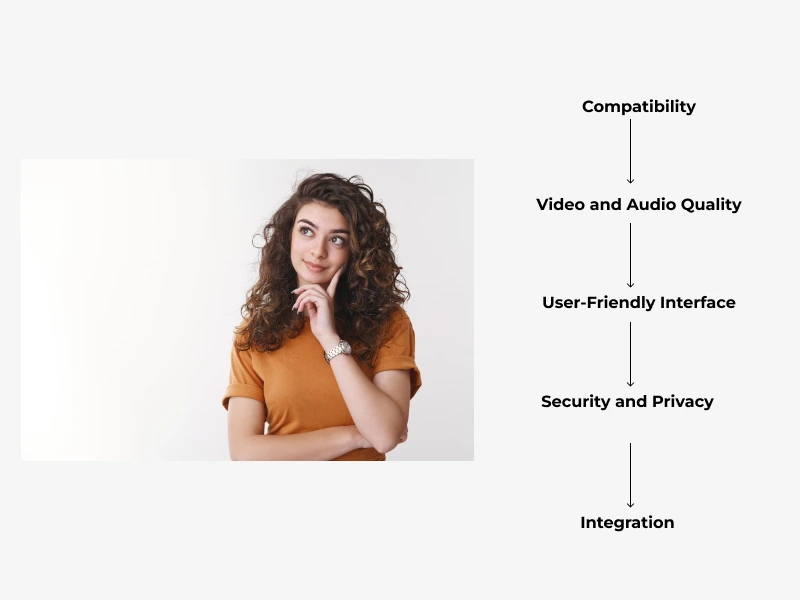
- Compatibility: Ensure that the software is compatible with your existing devices and platforms. It should work seamlessly with both desktop and mobile devices and support popular operating systems.
When choosing live video interview software, compatibility is a key factor to consider. You want to make sure that the software you choose can work smoothly with the devices and platforms that your business already uses. Whether it’s desktop computers or mobile devices, the software should be able to run without any compatibility issues. Additionally, it should support popular operating systems such as Windows, macOS, iOS, and Android. By ensuring compatibility, you can guarantee a seamless experience for both interviewers and candidates.
2.Video and Audio Quality: A crucial aspect of live video interviews is the clarity and reliability of the video and audio streams. Look for software that offers high-definition video and crystal-clear audio to enable effective communication.
When conducting live video interviews, it is essential to have high-quality video and audio streams. The software you choose should provide clear and reliable video and audio to ensure effective communication between interviewers and candidates. High-definition video will allow you to see candidates clearly, making it easier to assess their non-verbal cues and expressions. Crystal-clear audio, on the other hand, will enable you to hear candidates’ responses without any distortion or background noise. By prioritizing video and audio quality, you can conduct interviews with confidence and make accurate assessments.
3.User-Friendly Interface: The software should have an intuitive interface that is easy to navigate for both interviewers and candidates. A user-friendly interface ensures a smooth interview experience and minimizes technical difficulties.
A user-friendly interface is crucial when it comes to live video interview software. The software should have an intuitive design that is easy to navigate for both interviewers and candidates. A clean and organized interface will make it effortless for interviewers to schedule and manage interviews, while candidates should be able to join the interviews without any confusion or technical difficulties. By choosing software with a user-friendly interface, you can create a seamless interview experience that allows everyone involved to focus on the conversation rather than struggling with the technology.
4.Security and Privacy: Protecting sensitive candidate information is paramount. Choose software that offers robust security measures, such as encrypted communication and secure data storage. Additionally, look for features that allow you to control access and permissions.
Security and privacy should be top priorities when selecting live video interview software. You want to ensure that sensitive candidate information remains protected throughout the interview process. Look for software that offers robust security measures, such as encrypted communication and secure data storage. Encrypted communication ensures that the video and audio streams are transmitted securely, preventing unauthorized access. Secure data storage means that candidate information is stored safely, reducing the risk of data breaches. Additionally, consider features that allow you to control access and permissions, ensuring that only authorized individuals can participate in or view the interviews. By prioritizing security and privacy, you can instill trust in your candidates and protect their confidential information.
5. Integration: Consider whether the video interview software can integrate with your existing recruitment tools, such as applicant tracking systems (ATS). Integration eliminates manual data entry and facilitates a seamless recruitment workflow.
Integration capabilities are essential when choosing live video interview software. Consider whether the software can integrate with your existing recruitment tools, such as applicant tracking systems (ATS). Integration eliminates the need for manual data entry, saving time and reducing the risk of errors. By seamlessly connecting your video interview software with your ATS, you can streamline your recruitment workflow. Candidate information, interview feedback, and evaluation scores can be automatically synced, allowing for a more efficient and organized hiring process. Integration not only saves time but also ensures that all relevant data is easily accessible in one centralized location.
Features to Look for in Live Video Interview Software
When evaluating live video interview software options, keep an eye out for the following essential features:

- Recording and Playback: It is advantageous to have the option to record interviews so that you may listen to the tapes later to analyze applicants, consult with other decision-makers, and conduct additional assessments.
- Screen Sharing: Interviewers can share documents, presentations, or coding exercises during the interview thanks to screen sharing capabilities. This function improves communication and offers a thorough evaluation of candidates.
- Interview Scheduling: In order to issue interview invitations, manage availability, and automate reminders, look for software that supports integrated interview scheduling.
- Assessment Tools: To assist you in conducting an unbiased evaluation of candidates, certain software offers assessment functions. These tools may provide editable feedback forms, rating scales, or scorecards.
- Virtual Backgrounds: Virtual background options can provide a professional and consistent backdrop during interviews, hiding any distractions from the candidates’ environment.
Now, let’s into each one of these features to comprehend how they make your hiring process beneficial:
Recording and Playback
The ability to record interviews and playback the recordings later is more than just a convenience. It allows you to closely analyze each candidate’s responses, body language, and overall performance. By reviewing the recordings, you can ensure that you don’t miss any important details during the initial interview. Additionally, sharing the recordings with other decision-makers can facilitate a more collaborative hiring process, as everyone can provide input based on the same information.
Screen Sharing
Screen sharing capabilities in live video interview software open up a world of possibilities for assessing candidates. Whether you’re evaluating their presentation skills, coding abilities, or problem-solving approach, being able to share relevant documents, presentations, or coding exercises during the interview adds a new dimension to the evaluation process. It allows candidates to showcase their skills in real-time, providing you with a comprehensive understanding of their capabilities and potential fit for the role.
Interview Scheduling
Integrated interview scheduling is a time-saving feature that streamlines the process of setting up interviews. With this functionality, you can send interview invitations directly from the software, eliminating the need for back-and-forth email communication. You can also manage interviewers’ availability and automate reminders to ensure that everyone is on the same page. By taking care of the scheduling logistics, you can focus on preparing for the interviews and making the most of your limited time with each candidate.
Assessment Tools
Objective evaluation is crucial when selecting the right candidate for a position. Some live video interview software offers built-in assessment tools to help you standardize the evaluation process. These tools may provide customizable scorecards, rating scales, or feedback forms, allowing you to rate candidates consistently and compare their performance more objectively. By leveraging these assessment features, you can ensure that your hiring decisions are based on a fair and comprehensive evaluation of each candidate’s qualifications.
Virtual Backgrounds
In a remote hiring process, it’s important to create a professional and distraction-free environment for both the interviewer and the candidate. Virtual background options in live video interview software enable you to achieve this by allowing you to choose a professional backdrop or blur your surroundings. This feature ensures that the focus remains on the candidate and their qualifications, without any visual distractions that may hinder the evaluation process. It also helps maintain a consistent and polished image for your organization throughout the interview process.
As you explore different live video interview software options, consider how each of these features aligns with your hiring needs and can contribute to a more effective and efficient evaluation process. By leveraging the right tools, you can streamline your hiring efforts and make informed decisions that lead to successful candidate selections.
Pricing Models for Live Video Interview Software
Live video interview software often comes with different pricing models. Here are the most common options:
- Premium Plans: These plans usually offer a comprehensive set of features and are priced based on the total count of interviews, users, or premium functionalities. Consider your budget, expected usage, and desired features choosing a premium plan before-hand.
- Pay-per-Interview: With this arrangement, you can purchase individual interviews as opposed to signing up for a monthly subscription. If you just sometimes need video interviews, it can be a more affordable choice.
- Free Plans: Some software sellers offer free or trial schemes with constraints on the total amount of interviews, participants, or features offered. Free/Trial plans are a aceful way to get started and evaluate the practical use of the product.
How to Get Started with Live Video Interview Software
Henceforth, you are all set with the knowledge of what to take under consideration and the stand out features to look out for, let’s look how the live video interview software works:

- Research and Shortlist: Research different software providers, read reviews, and compare their offerings. Shortlist a couple of options that align with your requirements and capital constraints.
- Request Demos: Contact the providers who reached the short list and ask for live demonstrations. This will provide you the chance to use the software first-hand, learn more about it, and evaluate its usefulness.
- Test and Evaluate: Sign up for free trials or pilot programs offered by the providers on your shortlist. Test the software with a few mock interviews, involve other stakeholders, and gather feedback.
- Make an Informed Decision: Based on your evaluations, compare the pros and cons of each software option. Consider factors such as user feedback, customer support, and pricing models before making a final decision.
- Implement and Train: Once you have chosen the right live video interview software for your business, it’s time to implement it and train your team. Provide training sessions to familiarize interviewers with the software’s features and ensure a smooth transition.
By following these steps and carefully considering your business needs, you can select the right live video interview software that will enhance your hiring process and contribute to finding the best talent for your organization.










